Instructions
1. Some computers connect automatically. The only thing that you have to do is make sure the wireless in your computer is turned on. There should be a button with an indicator light near your keyboard. If you have trouble locating it, refer to your user's manual for the location.
2. For older computers more steps are needed. With a computer running windows open your start menu and find "network" or "internet connections". There should be an option for wireless that you can click. Your computer will ![]() for wireless connections and you will be offered a list of options. Find the connection in the list for the location that you are at. Once you click it you will be connected.
for wireless connections and you will be offered a list of options. Find the connection in the list for the location that you are at. Once you click it you will be connected.
3. For wireless connections that have passwords the wireless wizard is your best option. It will allow you to first enter the SSID which is the name of the network. Usually the SSID and password are posted in locations where the access is free. The SSID is the name of the network. Keep clicking next through the screens and enter the user name an password in the indicated fields.